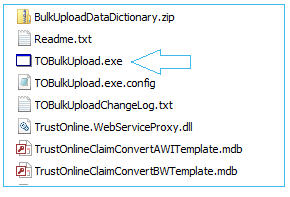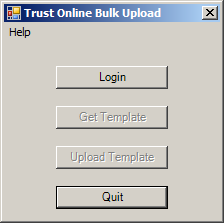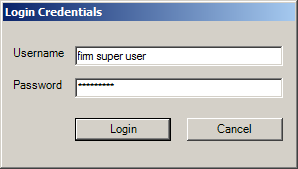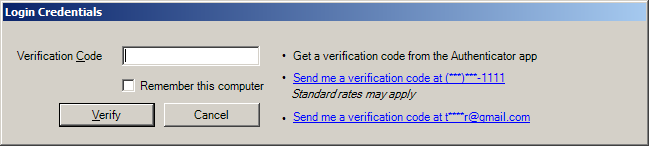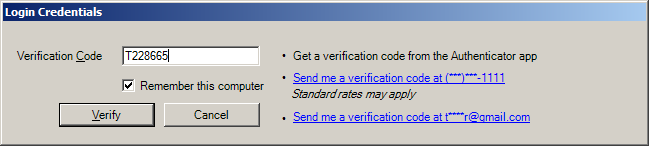The Trust Online Bulk Upload Tool allows registered users to securely log into the Bulk Upload Tool through a secured encrypted two-factor user interface. This secured connection is established so that the user can safely download Access templates, interact and edit data in mass, submit multiple linked claims at once as well as convert existing claim and review data into new claims.
Two-Factor Authentication
The Two-Factor Authentication (TFA) adds a second layer of protection against unauthorized access and establishes a secured connection with the additional requirement of a verification code.
TFA Login:
4) After entering your login credentials, another screen will appear prompting the user for a verification code. The user may select to receive the code via email, text message or through the authenticator app.
5) After receiving your code, enter it into the Verification Code field and click the Verify button. The user may also select the ‘Remember this computer’ checkbox so that they will not need to enter in a new code for 30 days.
You have completed the Bulk Upload Login Tutorial. We hope that the lesson was informative and helpful. If you would like additional assistance, please contact the Trust at (866) 665-5790. For a printer friendly version of this tutorial click on the link below.
BACK TO TUTORIALS